Creating a survey and receiving feedback from respondents is easy, analyzing and understanding the data is hard.
Using a feedback tool can make your life much easier. If you don’t knwo which on is the most suitable for your business, read our article “Top Feedback tools: A Features Comparison”.
In this article we will talk about 3 things that will help you easily understand your data and make the most of it:
NPS (Net Promoter Score)
The NPS question in a must in most surveys.
The Net Promoter Score is a customer satisfaction tool that measures whether customers are willing to recommend your company to others.
It is a simple method that will help you determine how loyal your customers are.
NPS is calculated by asking the customers the question, “How likely is that you would recommend our {company/product/website} to a friend or colleague?”
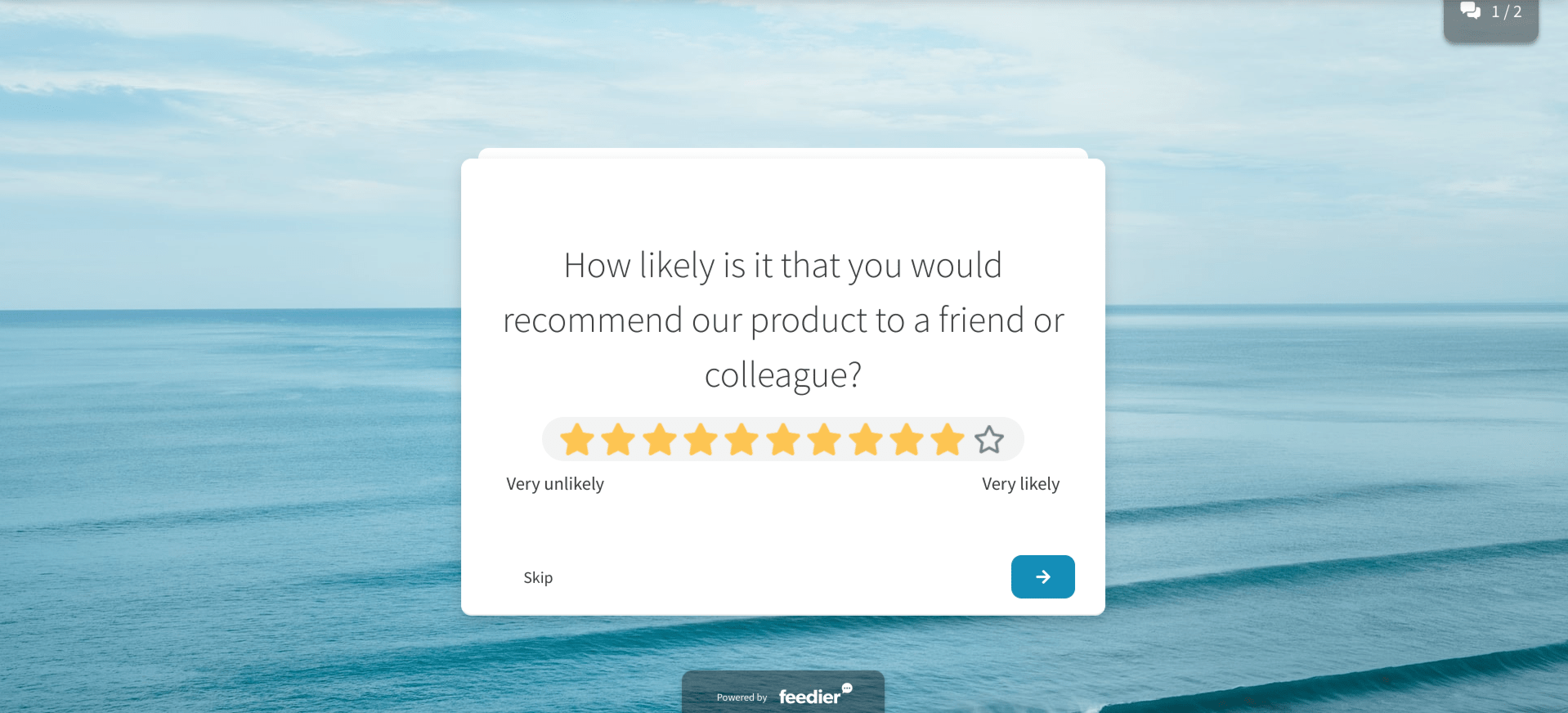
The answers to the NPS question along with the NPS score will allow you to classify your customers into 3 categories:
- Promoters: Customers who answered with a score of 9 or 10. They are loyal customers who are extremely likely to recommend your brand.
- Passives: Customers who answered with a score of 7 or 8. They are considered neutral as they are satisfied with your business but not enthusiastic enough to tell other people about it.
- Detractors: Customers who answered with a between 0 and 6. These are dangerous customers because they are not only unhappy and won’t promote your brand, but they are also able to discourage others from purchasing your products.
Also, you can check our video about the Net Promoter Score (NPS) :
Satisfaction Ratio
The Satisfaction Ratio is one of the most key features in feedback tools and widely used as it lets you all get a quick snapshot summary of your feedback.
The Satisfaction Ration calculation now includes the Satisfaction Ratings, NPS, Smiley, Rating slider question types.
The calculation takes into account the % of the Satisfaction question type plus the % Other question types added together (NPS + Smileys + Ratings Slider) and calculates the median of these two numbers and gives you an overall percentage.
Satisfaction Ratio = (Satisfaction Ratings % ) + (NPS, Smileys, Ratings, Rating Slider % ) Divided by 2
So you end up with the average % which becomes your Satisfaction Ratio.
PDF Reports
The PDF report, which is an exclusive Feedier feature, gives you the chance to see all the Feedback data that you have received summarized in one place.
Reports will deliver a global perspective of all the responses and the general statistics that will help you take the right actions.
You will be able to see the overall satisfaction ratio, the average response time, and the most popular country along with the answers of the ratings and the questions of your Feedback Forms, all at one glance.
These reports can be downloaded and shared in the PDF format.





