Many businesses have Google reviews. Whether there are many or not, it’s a good thing to check. But the question is, how do you manage Google reviews? While it’s simple when you have a few reviews here and there, the task gradually becomes tedious as your business grows.
The more you are present and consulted, the more customer reviews your Google profile collects. And it would be a big mistake not to pay attention to this.
Today, we’re going to look at how Feedier makes your life easier by automating the analysis process for you.
Why you should centralize your Google Reviews
It’s natural to think that Google reviews don’t need to be organized or centralized. And that’s okay since they are all available on your Google Business profile.
However, when you collect reviews and satisfaction ratings, it would be helpful to be able to analyze them in an aggregate way. Since reading and responding to your Google reviews is a good way to build credibility and improve your SEO, but in terms of growth for your business, it’s not the most useful thing.
Now imagine capitalizing on those Google Reviews to drive growth and improvement. That these ratings and comments become Data Intelligence correlated to your business data. And that in the blink of an eye you can compare the customer satisfaction rate between your agency A and B.
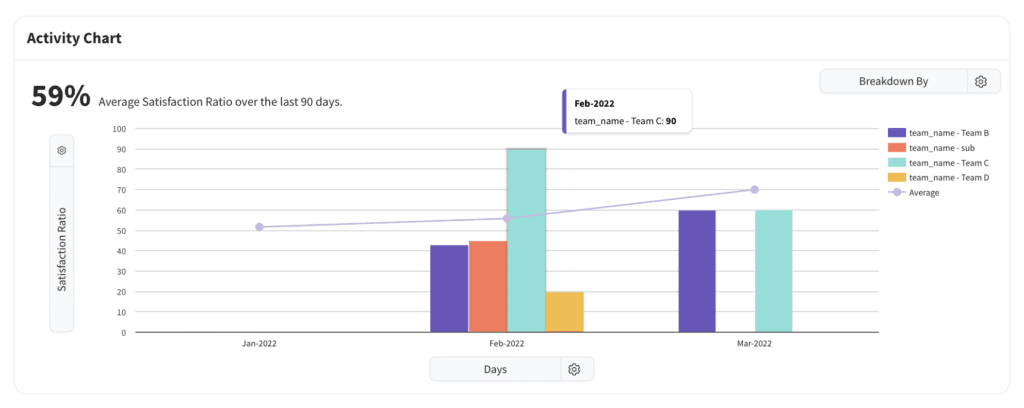
And of course, Feedier does. But before we see how, let’s see why.
Unifying and organizing all your Google customer reviews is very powerful when you want to quickly analyze your trends and results through intuitive visual reports.
59% of consumers use Google Reviews to read customer reviews of companies and 54.7% of them read these reviews at least 4 times before making a purchase.
In other words, if you miss these reviews, you miss out on points of improvement for your business. It is therefore much better to monitor these reviews and detect the points of dissatisfaction. In this way, you will know exactly what to improve and your satisfaction rate will increase.
How to centralize your Google Reviews
It’s easy with Feedier.
First of all, if you want to centralize and analyze your customer reviews, you need to import these reviews into Feedier.
Fortunately, this is not a tedious, manual task but a one-time process that will be automated later.
To start, you need to go to the section of the dashboard that gathers all your feedback. Then you can click on the ‘import’ button. And of course choose to import your reviews from Google Reviews.
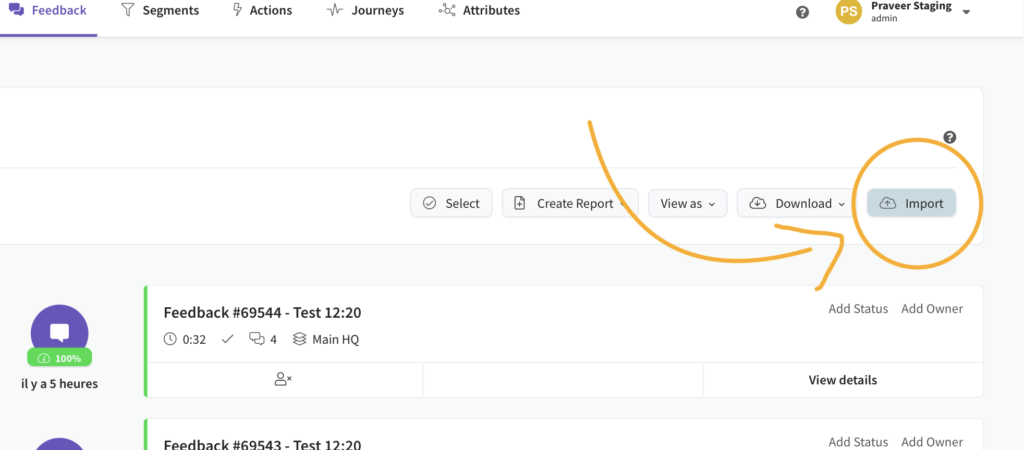
At this stage, two fields appear and you may not be familiar with these two pieces of information.
You must add your Google Client ID as well as the Google Client Secret.
So that you don’t get lost, here is a link to an article that explains step by step how to do it.
Now that you have this information, you can validate. So, you have to choose or create a satisfaction survey that corresponds to what you want to measure. For example, if your Google customer reviews point to one of your chain’s restaurants, then choose or create a satisfaction survey related to this restaurant.
And for the last step (already), you need to match the attributes of Google Reviews with those of your Feedier dashboard.
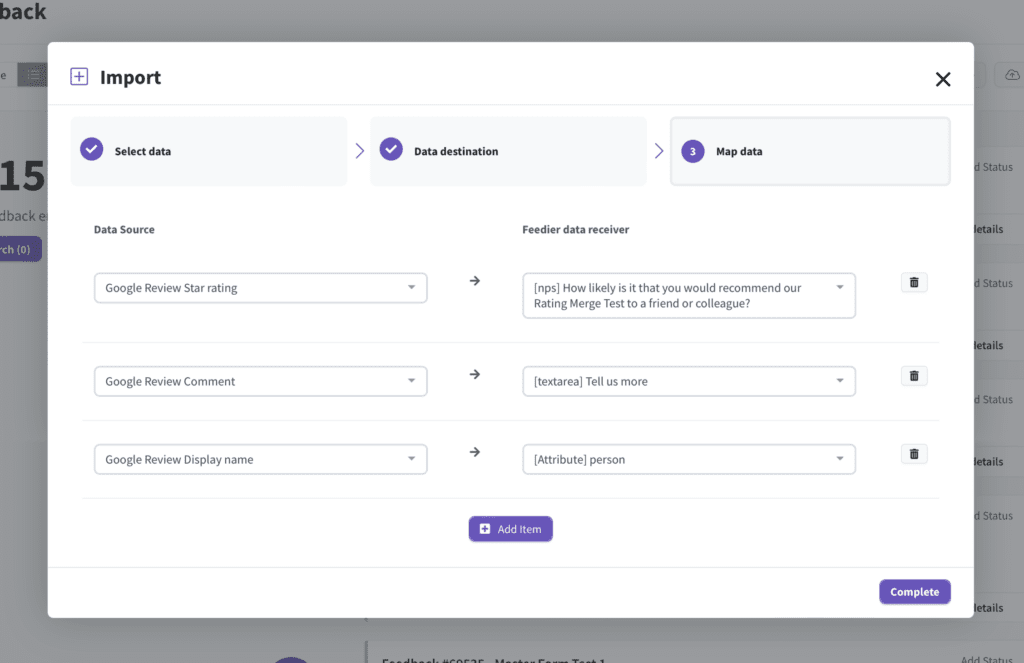
Ideally, your questionnaire should include a satisfaction question with a score from 1 to 5. As well as a text question. Then you just need to create a {{name}} attribute on Feedier to match the last Google element.
Voilà.
You know how to import all your customer reviews on a single platform!
And then?
The good news is that you won’t have to repeat this process for every new customer review. Feedier uses Google’s API to automatically import each new Google review. So all you have to do is go to your Feedier dashboard to monitor your results.
Obviously, if you want to respond to any of the reviews, you’ll need to do so from Google Review.
But you now have all the keys to measure your satisfaction rate thanks to hyper intuitive reports. It is therefore important to capitalize on this intuitiveness by collaborating with other teams to correlate your customer data.
If you would like to learn more about this feature, you can schedule a Feedier demo with one of our experts.

